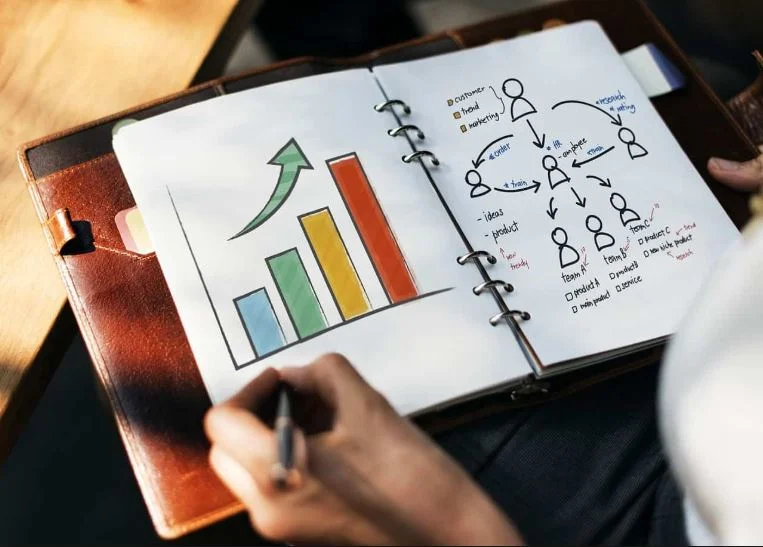Although it is possible to copy and paste ‘readymade’ online forms rather than creating your own, in most cases it isn’t that simple. For a form to be effective it needs to be tailored to its purpose, both in terms of its structure and style.
That being said instead of struggling with complicated HTML and CSS code to create forms from scratch or alter existing forms – you could use AidaForm. It is an intuitive form builder that you can use to create contact forms, surveys, lead capture forms, polls, and more.
Build Exactly the Forms You Require
Basically AidaForm will let you create and customize any type of online form that you may require. It features an intuitive graphical interface that will let you build a form by assembling various blocks containing the fields that you need – giving you full control over its structure.
The appearance and style of the forms that you create using AidaForm are just as easy to customize. At no point will you need to write or even alter a single line of code, and all the code that is required will be generated automatically when you’re done and want to publish the form.
By giving you the freedom to build all types of forms, AidaForm will expand your options significantly. Instead of being limited to using forms in certain ways, you can purpose-build them based on your needs and collect the data that you require – whether it is to get more potential leads for marketing, learn more about your target market, or even make it easier to submit job applications.
Notable Features
As you would expect the features in AidaForm are focused on providing you with a wide range of options when you create online forms, publish them, and collect data. Some of its more notable features will let you:
Use templates to create forms more quickly and customize their structure as required.
Add numerous fields, including interesting options such as file uploads, Google Maps, Paypal integration, CAPTCHA, and more.
Apply themes to stylize forms and then adjust them based on your brand or web design.
Publish forms painlessly by copying and pasting the automatically generated code or linking to the form directly.
View the data that is collected in the web interface and analyze it more conveniently with useful data visualizations.
Export data as Google Sheets or Excel documents if necessary.
Try the built-in integration with MailChimp to import email addresses, or with Zapier to link AidaForm to other apps.
Conclusion
Based on the features of AidaForm you should be starting to see that there not only does it cover all the bases – but it also exceeds expectations in many areas. Its versatility coupled with how intuitive it is will ensure that you don’t have any difficulty creating any type of online form you may require.
That being said there is no better way to see what AidaForm can do than to try it out for yourself – which is what you should do, right here and right now.